Google has just officially unveiled it's latest mobile operating system, and it's called… *drum roll*… Android Oreo!
It's not just the name Google has given us, we've also got a detailed description of all of the new features, and a release date (sort of).
Here's everything you need to know about 8.0 Oreo:
Android Oreo release date
Okay, so we don't have an Android Oreo release date per se, but we do have details of the roll out.
If you're enrolled in the Android Beta Program you'll start to receive the final version soon.
Google has started pushing the Android Open Source Project (AOSP) for everyone to access today.
The Pixel, Nexus 5X and Nexus 6P builds have entered carrier testing and Google expects them to start rolling out in phases soon, alongside Pixel C and Nexus Player.

These are the new features coming to Android Oreo
1. Picture-picture mode
This has been on Android TV for a while now, but with the new Picture-in-picture mode you’ll be able to watch videos from say, the YouTube, or Google Play app whilst continuing to be in the app you’re in. We can’t show you this yet as developers have to build it into their apps, but it sounds very cool – think of it like minimising a YouTube video but being able to watch it in any app. A bit like how you can on the iPad Pro.

2. Adaptive icons
This simply means that icons can change shape according to the device you’re on. On a Pixel for instance, the Twitter icon may be square, but on a Galaxy S8 it may display as a circle. Google says with Android O developers can create different shaped icons for different devices – and add visual effects to the icons as well. It’s really a cool feature for developers, but will no doubt inspire phone manufacturers to push the look of their icons further.
3. Faster boot up times
Google says it wants to invest in the "vitals" of its mobile operating system with Android O, and that includes the basics like battery life, security and boot up times: those boot up times are going to be around twice as fast for the Google Pixel, for instance, all thanks to some clever tweaking Google's engineers have done behind the scenes in Android O.
The same clever tweaks are going to speed up your apps and overall performance too, and the best part is that the apps themselves don't need to update or be optimised to get the speed boost. According to a stat quoted on stage during the I/O keynote, Google Sheets (to take one example) is twice as fast on Android O as it is on its predecessor Android Nougat.
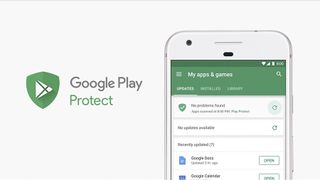
4. Notification channels
This is one you’ll love. With Android O you can set – as long as a developer has included it – your notifications to be grouped by category. Say you’re in a news app, you could group your notifications into technology, sport and so on – so you wouldn’t have to wade through a load of notifications to get the info you need. You won’t be able to choose the categories yourself – they are set by the developer – but you can choose how they behave. So…

5. Snooze notifications
…onto being able to snooze notifications. In the latest version of Android (N) when you swipe away the notification it’s gone. With Android O you swipe gently across and you’re presented with a settings option from which you can choose to snooze the notification for 15 minutes, 30 minutes or an hour. It’ll then appear again after that time (at the same level of priority). Neat. Developers can also set background colours for notifications.
6. Better app security
The next version of Android is going to come with a new feature built into the Play Store app, called Google Play Protect. It's essentially an antivirus and antimalware scanner for your phone (or tablet), making sure that nothing nasty is getting installed. Android already does this to an extent, but with Android O it's going to be a more visible part of the OS.
According to Google, the company's algorithms already scan some 50 billion apps every day, looking for suspicious behaviour, and rather than all that work getting hidden away in the background, it's going to be shown in the Play Store - a new notification appears on screen telling you when your apps were last scanned and giving your phone the all clear.

7. Smarter copy and paste
Copying and pasting text on a phone is a messy business at the best of times, but Android O should make the whole experience a little more user-friendly, with a feature that's officially called Smart Text Selection. The idea is if you double-tap on the screen, Android O knows what you want to select - whether it be a phone number, a name, or an address.
In other words, no more fiddling about to get the text selection just right before you copy it, run a search from it, or anything else. On top of that, if Android O recognises that you've highlighted something like a street address, the OS recognises it and displays a quick shortcut to Google Maps alongside the usual options to copy, format, paste, and so on.
8. Wi-Fi Aware
Also known as Neighbour Awareness Networking, Wi-Fi Aware basically means you can locate, connect to and share data with other devices via Wi-Fi rather than Bluetooth. That’s er, it, really. But you’ll be able to share over longer distances with faster rates of transfer. Great if you share your shizzle between devices regularly.
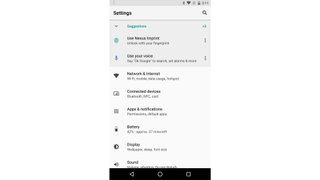
9. New Settings app
Ooh, this is nice. Android O has a completely new Settings app. It’s been overhauled and the first thing you’ll notice is the Suggestions dropdown, giving you quick access to what Google thinks you want to do next with your phone. Everything has been condensed as well – giving you quick access to top-level stuff (about half the length of N). It’s an intelligent way of organising settings – for instance, now Bluetooth and casting settings reside in a Connected Devices option.
10. Autofill APIs
It’s annoying having to re-enter your details across different apps and services, isn’t it? Well Android O introduces a new system-wide autofill, meaning – as long as developers implement it – you’ll be able to save a chunk of time entering details across multiple apps. If you use a password manager app, you’ll be able to choose this to populate passwords across apps.
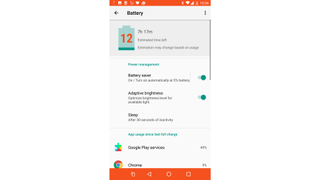
11. Better battery life
We’ve saved the best to last. Android O limits and manages what apps do in the background – meaning they don’t sap vital battery life from your device. Background services, location and more will be limited. For instance, if you’ve got Google Maps running in the background after a few minutes the OS will shut down location services for that app. All this should add up to more battery life and a happier us.

12. A new look for Android TV
The big screen version of Android wasn't left out, and Google announced that a revamped, cleaner-looking launcher interface would be rolling out to Android TV this year. While we only got glimpses of what the launcher looked like during the I/O keynote, it looks like a fluid and intuitive experience, with even easier access to your favourite apps and content.
Android TV is also getting Google Assistant at some unspecified point during 2017, Google said, which means you'll be able to ask your television important questions about what the weather's going to do and which restaurants nearby do a good curry. On top of that, 360-degree videos are coming to the big screen soon as well, courtesy of YouTube TV.

13. New emoji
Need we say more?
- Liked this? These are the best smartphones










