With the likes of Eero, TP-Link and others now offering mesh networking kits, you've got more choice than ever when it comes to picking a system to cover your home in fast, reliable Wi-Fi – and now Google has released the second generation of its own kit.
This is the follow-up to Google Wifi, which was unveiled right at the end of 2016. That's a long time to wait between product refreshes, but the Google Nest Wifi system brings a few new tricks to the table, as well as adding the Nest branding to another Google gadget.
- These are the best mesh networking gadgets you can buy right now
- Read up on the best broadband deals in your area today
If you're new to the idea of mesh networking, the idea is that rather than having just one router stuck in a corner of your property, you have a router and several nodes or satellites spread around your living spaces – with the Wi-Fi signal spread evenly between them.
In theory, that should eliminate Wi-Fi dead zones, and mean you can get a strong and stable connection wherever you are in your house or flat. We've been using Google Nest Wifi at home for several days, to see if it's worth investing in for your own home.
Google Nest Wifi review: design and setup

Google has certainly gone very minimalist with the design of the Nest Wifi system (we were testing the standard two-pack here): the main router is just a white plastic blob with a G symbol on the top, and the satellite node is just a white plastic blob. There are some small subtle lights on both devices though, and while these aren't the most well-designed mesh networking devices we've ever seen, they're inoffensive enough to fit in anywhere.
Full marks to Google on the setup though, because it's a breeze through the Google Home app, which you may have already used in the past to setup a Chromecast or a Google smart speaker. Google's smart home device range is steadily improving, and the Home app lets you manage it all in the same place.
Google promises the Nest Wifi can provide up to two times the speed and up to 25 percent better coverage than the old Google Wi-Fi kit, and we were impressed most of all with the very low latency – pages load up and downloads start in a snap. Coverage is great too, with strong Wi-Fi stretching all across our average-sized semi-detached.
We plugged our Google Nest Wifi into a Sky Q router (Sky Q is itself set up as a mesh network). Speeds on the new network were at least on a par with the old network, but devices did seem to connect up and initialise downloads and webpage loading more quickly. Google says a two-pack Nest Wifi hub is good for 210 square metres (2,260 square feet) of coverage.
Google Nest Wifi review: features and functionality
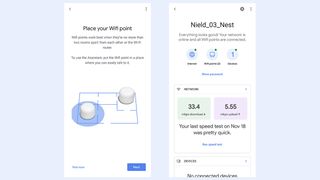
We can definitely recommend the Google Nest Wifi kit if you're looking to eliminate Wi-Fi dead spots in your home, or get your Wi-Fi extended to basements or attics – in our tests across multiple rooms with multiple gadgets, we couldn't fault the coverage or the speed of the Google Nest Wifi kit.
You've got a few more reasons to consider adding this to your home though. Through the Google Home app, you can do some cool tricks like limit the amount of time your kids can get online with their devices, or set up a separate guest network so visitors aren't able to suddenly take over your Sonos speakers or whatever.
There's also device prioritisation here, so if one device – like your TV or phone – needs stronger, more stable internet than the others, you can make that happen. What's more, you can even manage other Nest Wifi networks through the app remotely, which is very handy if you're always providing tech support for your elderly parents, for example.
We should also mention that the Google Nest Wifi satellite nodes also double up as Google Nest Mini speakers, so you can ask Google Assistant questions, and queue up music, and so on. Unlike the Nest Mini though, these nodes don't double up as Chromecast devices, so you don't have quite as many options when it comes to playing music, podcasts, audiobooks and so on from your phone.
Google Nest Wifi review: price and verdict

As we mentioned at the start, you've got plenty of mesh networking kits to pick from these days. We've tested quite a few, and they've all been decent in terms of Wi-Fi coverage and speeds – they'll all work as advertised in terms of getting Wi-Fi to the far reaches of your home and letting you manage it from an app.
In terms of why you would pick Google Nest Wifi specifically, obviously it works very well with other Google (Nest) products – if your Google Home app is already packed with smart home gear then being able to manage your Wi-Fi through the same app will appeal. You get Google Assistant in the satellite nodes as well, of course, which might be enough to tip the balance in favour of this particular system.
On the other hand, maybe your home is full of Amazon Echos and you don't want Google as well as Amazon listening out for voice commands. If that's the case then Google Nest Wifi doesn't seem quite as appealing, and there are a handful of other marks against it – no Ethernet connection options on the node satellite speakers, for instance.
You can be sure of strong and stable wireless internet with Google Nest Wifi, and some cool features in the app. As for the question of whether it's actually right for you, that's more difficult to answer – make sure you take a long, close look at the competition before making a purchase.











