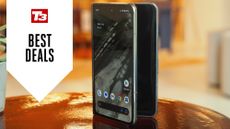With the new MacBook Pro models expected to start arriving tomorrow, the latest update to the MacOS is now available to download. The new operating system will run on most machines from 2015 onwards (MacBook's from 2016, Mac mini from 2014 and Mac Pro from 2013).
The update brings big advances to FaceTime, allowing SharePlay to listen or watch content with friends, a portrait mode to blur your background, spatial audio, a grid view and FaceTimre links to invite users on other platforms.
Safari has been redesigned, there is a new look for notifications and you can set your focus mode to avoid being distracted when set to Do Not Disturb or Work modes. MacOS Monterey also introduces Universal Control to use a single keyboard or mouse across multiple devices and drag content between devices.
There are also improvements to Notes, Quick Note, AirPlay, Live Text now available from photos, and a range of new Maps features. Updates to iOS 15 (iOS15.1), iPadOS 15 and WatchOS 8 have also been launched today providing fixes and new features to the latest release.
If you have auto-updates selected, your device should already be up to date. To check your device is running the latest software version and to manually install the updates, follow the steps below.
- If you want an iPhone 13 or MacBook then buy before Black Friday – here's why
- Apple Watch Series 7 review: big is beautiful
- Apple AirPods (3rd Gen) review: excellent sound from smart wireless earbuds
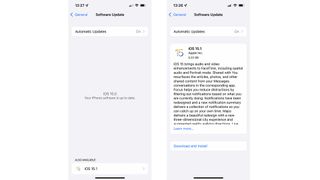
How to check your Apple software version
To check what software you are running on your iPhone or iPad, go to Settings > General > Software Update. If an update is showing, click on download and install. The latest update (iOS 15.1) is 5.22GB, so you may want to be on Wi-Fi and plugged into a power socket before installing.
For Apple Watch you can follow the same steps as above on your watch to install directly, or go to the Watch app on your iPhone and select Settings > General > Software update. To install the update your watch will need to be on its charger and in range of your phone, connected to Wi-Fi.
On MacBooks and iMacs, go to the Apple in the top left of the screen and select About This Mac, then click on Software Update. This will check and give you the option to update now to MacOS Monterey. This is a huge update (12.13GB) and may take some time to install.