I need a new TV. Okay, maybe "need" is a bit strong. But my current Samsung TV isn't one I picked. It's an insurance company replacement for the one I did choose, which unfortunately suffered from a fatal PSVR accident in which my youngest son punched a Superhot VR villain and took my pricey TV with it.
It's not that my Samsung is a bad TV. It isn't. But it's not one of the best TVs. And I want one of the best TVs. Which is why I didn't buy on Prime Day.
There were plenty of really good Prime Day TV deals, and if you got one then congratulations. But for me, the deals just weren't good enough because I was following the same advice we give to would-be buyers around Prime Day, Black Friday and all the other deals days.
The advice is really simple: know exactly what you want, know how much you want to pay, and don't get distracted.
How to find the best TV at the best price
I know exactly what I want from my next TV. It needs to be OLED, because I want an upgrade over my current QLED, but 4K is fine: I don't want, need or can afford to buy an 8K TV. It needs to be bigger than 55 inches, because my current TV is 58 inches and I don't want to go smaller, so realistically I'm looking for one of the best 65-inch TVs and no more because that's all I've got room for. It needs to be a good PS5 TV because I spend as much time gaming as I do streaming. And it can't be a Sony, because my last Sony TV experience was not a good one.
Realistically, then, I'm looking at an LG OLED TV. The LG C2 is the best OLED TV for most people: it has a much better spec than the A and B series, but it's not as expensive as the G series. And because I'm on a tight budget, I'm happy to go for last year's model, the LG C1. But while there were Prime Day deals on other LG C1s, there weren't any on the 65-inch one. In fact, the price on Amazon actually went up by £200.
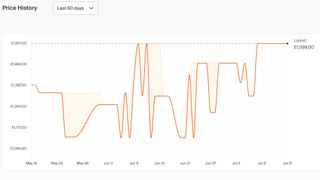
The above picture is the last two months of prices for this particular TV on Amazon. I use various price checkers, so for example CamelCamelCamel.com is brilliant for Amazon listings, and PriceSpy and Pricerunner are both very good for retail generally. But my current favourite is the Honey browser plugin, which tells me on the page if the price has changed recently. And what it's showing me is that in the last few weeks, the price has been much lower than it was on Prime Day: it went up to £1,599 a few days before Amazon's event, but it's been as low as £1,120. That's a difference of nearly £500.
As I said, there were some really good Prime Day TV deals. But the deals weren't on TVs that ticked every box on my must-have list: they were too small, or too big, or weren't OLED, or didn't have the right gaming features, or... you get the idea. I'll get my LG eventually, but I'm going to wait until the price is right.



