If you use Instagram a lot, we probably don’t need to tell you that its web app (as in, the one you use from your PC or Mac browser, rather than the mobile app on your phone) is pretty damn terrible.
It’s missing a lot of features, it’s difficult to navigate, and despite being a social network based entirely around pictures, it’s still really hard to download them. You can’t right-click save – or any other kind of save, actually – so if you need to download an image for whatever reason, the best you can do is settle for lower-quality screenshots.
You can’t even save your own Instagram photos from your profile. Crazy, right?
While Instagram themselves don’t seem very keen on improving their browser experience (it took them literal years just to allow you to access your DMs on web...), there are solutions. Like 4K Stogram: the web app Instagram probably should have made themselves.
Download photos, videos, and stories
4K Stogram is a separate program, so you don’t have to use the Instagram site at all (thank the tech gods). Instead, just sign in as normal – it’s safe, and you can still use two-factor authentication if you have that switched on – then start adding the users, hashtags and locations you’d like to download content from.
You can choose what you’d like to download: photos, videos, stories, highlights, or everything. And since you’re logged in with your Insta account, you still have access to the private accounts you follow. Third-party tools can’t offer that because obviously, the accounts are… private.
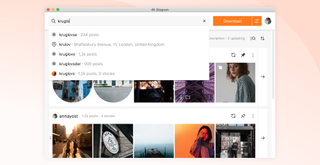
Choose your favourite accounts
You don’t have to subscribe to the same people on Stogram as you do on Instagram, so you can pick just your favourites and have a real-time feed of all their latest content. It’s handy for professional purposes, too: if you’re keeping an eye on a particular account for work, you can do that without getting all its content in your personal Insta feed.
You also have the option to subscribe on Stogram to all the accounts you follow on Insta. To do that, just go to Edit > Subscribe to > Accounts I’m Following. Fair warning, though: if you set the program to download everything, that’s going to be a heck of a lot of storage space unless you don’t follow many people.
Once you’ve chosen the accounts you want to subscribe to in Stogram, it’s mega-easy to download any of their content at full quality – photos, videos, even stories. Say you’re a shop owner, and an influencer mentions your product in their story: you can download it to use in your marketing materials long after the story itself has vanished.
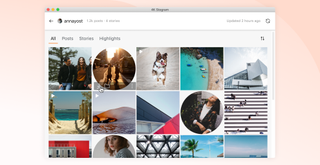
Back up your profile
If your Instagram account disappeared tomorrow, would you still have all the content you’ve shared on it? All those photos and videos from all your different phones through the years? It happens more often than you’d think.
There’s no question it’s worth making a backup, and 4K Stogram makes it too easy not to. You can save absolutely everything to your laptop: all the posts going right back to your first day on Insta, your highlight reels, current stories – and everything new that’s posted from now on can be automatically backed up too.
Best of all, you can do it in just one click.
Explore and save
Instagram is a powerful discovery engine for ideas and visuals, especially when you’re compiling Pinterest, mood and vision boards. But it’s frustratingly awkward to transfer images from Insta to elsewhere.
4K Stogram makes it simple: you can subscribe to hashtags and locations just like you can with usernames, and save the images in high quality to add to your scrapbook of dream holiday destinations, gorgeous wedding aesthetics, or whatever else you’re planning for.
Captions and comments even save in the image’s metadata.
Try it free
Stogram is available for PC, Mac and Linux (though we do wonder what the crossover between Linux and Instagram users is – that’s a Venn diagram we’d like to see!).
It’s free to try, and if you find it’s just the Instagram tool you’ve been looking for, it’s not much to upgrade to the full version: a one-off fee of £9.54 for three computers for a Personal licence (up to 10 subscriptions) or a one-off £28.80 for three computers for the Pro licence (unlimited subscriptions).
Browse, save and use Instagram the way it should always have been: try 4K Stogram today.





