Nike + Apple = the best running watch?
With a 50 per cent faster processor, built-in GPS and 50m waterproof casing T3 applauded the new Apple Watch Series 2.
but has the collective might of Apple – the world’s biggest tech brand - and Nike – the world’s biggest sports brand – created a dedicated running watch that can outperform the likes of Garmin, Polar and TomTom?
We already reviewed the Apple Watch 2 as a smartwatch, and the Nike+ version is identical in terms of functionality.
So this is going to be solely about using it as a running watch.
Apple Watch Nike+ : Design

Available in 38mm and 42mm watch case options, the Apple Watch Nike+ is fundamentally the same hardware as the swoosh-free Apple Watch 2 Sport Band model.
Thus, screen, battery life, processing power and features are all the same, but what you do get is the uniquely designed Nike Sport Band.
Big whoop, you might think, but, trust us, it’s a massive improvement.
Made of the same elastomer material used with the original Apple Watch Sport band, the Nike design is perforated, which reduces the overall weight, gives it a nice bit of flex and makes it extremely comfortable.

The holes also improve breathability. Much as we liked the understated look of the original Apple Watch Sport band, it did get seriously sweaty.
There are several colours available, none of which are offensive by sport watch standards.
There’s the silver case with grey/green or grey/white strap or the brushed black case with black/green and black/grey strap.
Remember, if you don’t want to wear your running watch to a business meeting you can easily swap it out, but Apple has confirmed the Nike straps won’t be available separately, so you can't buy a Watch Sport and then Nike-ify it.
The other ‘exclusive’ addition comes in the form of Nike’s Volt time faces and the permanent Nike+ Run Club Complication (shortcut widget).
The choice of three customisable designs includes two analogue and one digital, with a permanent Nike Swoosh that you press to open the Nike+ Run Club app and brings up a big green start button.
Big whoop, again.
Each Nike Volt face – as with standard Apple designs - can be customized to display whatever complications you like – notifications, weather, activity etc. – but we particularly liked the ‘Last Run’ complication that showed us the distance of our last workout. It's a useful motivator.
It’ll also give you an hourly weather report, so you can avoid California heat, or Castleford drizzle.
Apple Watch Nike+ : Running

With GPS, enough storage space for 250 songs and the ability to connect to your Bluetooth headphones, Watch 2 means you can finally leave your iPhone at home when you run.
Sure, the original Apple Watch could play music too, but without GPS, the distance/pace accuracy was too unreliable if you craved decent training data.
The first thing you’ll notice with the Apple Watch Nike+ is just how quick the GPS picks up. Thanks to built-in Wi-Fi antennae, if the GPS is struggling to fix onto a signal, the Watch will find nearby hotspots and triangulate your location from that.
The result is an end to pre-race arm waving and dithering as you wait for your running watch to find a GPS signal. Garmin, Polar and TomTom can all take at least 30 seconds but with this you can just push start and get going.

To start running press the Nike+ logo and a big green Start button appears. Simple. Scroll up and you’ll see a choice of run types – Distance, Duration and Speed – and a series of toggles to adjust things like auto-pause, treadmill mode and voice feedback all form the watch.
Press the big button and the watch will countdown ‘3, 2, 1…Beginning work out!’ The default voice is quite loud, and will continue to tell you how far you’ve run and your time as you progress. If you’re shy or running with friends, it’s probably worth turning this off; performance updates will still play through your headphones.
Speed runs – Nike’s interval training mode that lets you manually mark laps and view splits in-real time – is only available if you run with your iPhone, and data is displayed only on the iPhone, not on the watch, which is frankly daft.
We have been told by Nike that interval training will be coming to the watch soon, but it does seem a little shortsighted launching without it.
As for general accuracy, the Apple Watch Nike + kept pace with the ever-reliable TomTom Spark 3. There’s always small discrepancies – usually just a few percent – between different GPS and running watch data and for an everyday pounding of the pavement it’s more than adequate.
In one comparison run – a very stop-start schlep that involved a lost dog and a wood – The Apple Watch Nike + recorded 3.85km, 6min 52sec pace in 26.27min compared to the TomTom’s 3.94km, 6min 57sec pace in 27.25min.
The shorter distance and time can probably be put down to the pause feature on the Apple Watch which stops the clock when you’re not moving.
Apple Watch Nike+ : Heart rate tracking

As for pulse monitoring, the Apple Watch Nike+ uses the usual wrist-based system of bouncing light off your skin to detect blood pulsing through the veins.
The Watch displays a small icon on screen (once you enable it via the advanced settings) showing your current BPM.
If you’re used to heart rate and interval training already this is a very handy indicator of effort, even if, on its own, the figure is a bit meaningless.
What the Watch needs – and the likes of the TomTom Spark 3 already offer – is more guidance on when you need to speed up and slow down to hit your perfect heart rate zone.
Accuracy was as good as you can expect for a wrist based optical heart rate monitor and more than acceptable for most training needs.
Apple Watch Nike+ : Display and battery life

The display could hardly be much better. Compared to the monochrome monotony of the Fitbit Charge 2 or TomTom Spark, it’s stunning.
In fact, it trumps all other fitness watch displays for vibrancy, but the layout could be better. Distance takes up most the screen, leaving BPM a little lost. It would be preferable to be able to customize the layout, as all runners use the information differently.
As a running watch – tracking your heart rate and using GPS to map your run and calculate speed and distance – the battery will last around five hours, which is more than enough for all but the most marathon training runs.
On one hour-long run – alas, we never quite manages a full five – the battery dropped 16 per cent.
Apple Watch Nike+ : Nike Run Club App
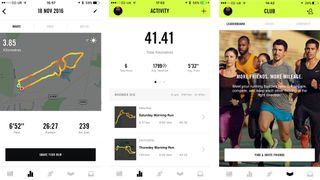
Nike+ Run Club is the companion app for the Apple Watch Nike+, although any Apple Watch user is free to download it.
It’s a slick proposition, as you’d expect from Nike, and comes positively heaving with motivational messages.
Nike – just like MapMyRun and Strava – is very keen for users to tap into the running community, and as a result the app can help you find running buddies, sign you up to Nike Run Club events, help with training plans towards a run goal, let you show off on social media and generally compare yourself to others.
It frequently asks “Are we running today?” This might sound more irritating than motivational, but as any runner will tell you, nagging works, and support from friends is a beneficial training aid.

Where Nike+ Run Club falls down is in the number crunching department.
Once you’ve finished a run the data will make its way from the watch to the iPhone – a painfully slow process, for some reason – where you’ll be able to see the route mapped out and colour coded according to effort, time, distance, pace and heart rate.
The app will record and congratulate you on your fastest and longest runs, but offers little in the way of analysis for the more experienced runner. It’s good at the basics, and if you’re new to running tech it’ll offer you more than enough to keep you interested, but if you want to explore hill-running, heart rate or interval training in any great detail, you’ll need to look elsewhere.
It’s by no means a poor app, but it's more about motivation (and uploading photos to social media) than it is about fine tuning and analysis of a runner's needs.
Apple Series 2 Nike +: Verdict

Despite it being a little light on ‘serious’ running data analysis, we are still very fond of the Apple Watch Nike+.
Given it’s already a seriously good smartwatch with a fast processor, waterproof casing and GPS, the addition, at no extra cost, of a supremely comfortable and suitably stylish strap – Apple could justifiably charge a premium for it, it's that good – and some exclusive watch faces should seal the deal for those looking to buy a smartwatch, and get fit as a side benefit.
At £369, is it worth it as a standalone running watch, though?
If you’re a serious athlete you’re better off choosing something like the similarly priced Garmin Fenix 3 or Forerunner 630, which track of elevation, cadence, vertical oscillation and V02 max.
If you just go for a run and want to know how far you’ve been and don’t want to spend much money, you’ll be well served by the much cheaper Garmin Forerunner 35 or TomTom Spark 3.
Even so, it's an excellent hybrid device, which will doubtless improve as Nike updates its app, and as other apps start to make use of its runner-friendly hardware.



