If you live in a city, then you're probably used to the 4G life: Having the sum total of the world's knowledge at your fingertips. As you go about your day you effortlessly glide between following the latest news from T3.com, checking in with your friends on Facebook and Periscoping with abandon. All while your emails, calendar and everything else silently syncs with the cloud to ensure you're up to date.
And this is why spending some time in the countryside can be a bit of a culture shock. Last week I spent a few days in western Scotland, and as soon as Glasgow disappeared in the rear-view mirror, the 4G symbol in the top corner of my phone flickered away, and before I knew it I was stuck in a desert of “NO SERVICE” for five days. It was at this point I knew that I was on my own. I was off the grid. And all I had to make up for it was astonishing mountain scenery and an idyllic rural landscape.
So how did I cope? Luckily, though our phones thrive best when connected, they can still be useful tools when you're offline. Here's a selection of my favourites.
Find your way
Whether you're heading up a mountain or off on holiday and don't want to pay absurd roaming fees (fingers crossed the EU has sorted that out now), having no data can make finding out where everything is without the aid of Google Maps can be surprisingly tricky.

Maps.me allows you to download map packs for use while offline.
Luckily, a Russian app called Maps.me comes to the rescue. Rather than license expensive data licensed from governments and corporations, it instead makes its maps based on the open-source Wikipedia-alike OpenStreetMap, which is built from user contributions and nerds spending their weekends traipsing with a GPS receiver along roads all over the world. This might make you a little nervous but rest assured, for most places the maps are plenty detailed enough, even in places like Latvia and Lithuania.

Points of interest such as restaurants, monuments and shops are displayed even when offline.
And why is it so great? It works entirely offline. In settings you can download some hefty map packs for different countries - which will take up a several hundred megabytes for most places, but not just contains roads but also thousands of points of interest (shops, petrol stations, tourist attractions) too.
The app now even offers turn-by-turn driving directions, which also works offline. In my experience this can be a little patchy compared to Google - it has previously tried to send me down dirt tracks instead of on proper roads - but for the most part it'll get you there eventually.

The Ordnance Survey app is excellent for walking excursions off grid.
The Ordnance Survey also has an official app, which let's you use micropayments to buy chunks of the official map of Britain for use offline. As it is OS maps, it is particularly good for walking, as it will show you the relief alongside other data that OS people deem important, like the location of churches (and denomination) and postboxes.
And what if you really miss Google? Then the latest iteration of the Google Maps mobile apps do contain an offline mode, but it is much more limited. After searching for a place online, you can hit “Save Offline Map” and it will let you draw a box around the area you want to save (up to a point). Sadly, routing and points of interest are less functional - but at least you'll be able to see the path ahead.
Something to read
If you're used to ubiquitous connectivity, after a few minutes of disconnection your fingers might get a little twitchy. You can't scroll through Twitter, you can't check your email, and you can't even catch up on the news headlines. Brilliantly though, there's a clever technique that has been developed that can distract your brain from the hell of disconnection by helping your hallucinate inside your own head. “Reading”, as the practice is known was first developed thousands of years ago.

As well as books, Amazon's Kindle app allows you to import PDFs and other documents for reading offline.
Obviously ebooks are a good starting point here. Amazon's Kindle app will not just let you read books from the retailer's massive catalogue - but the app can also be used to import other documents, such as PDFs, for reading offline. So before you head into the wilderness, why not download that long report you've been meaning to get around to reading? Or perhaps you could get hold of some Star Trek fanfiction? Hey, in the countryside there's less people around who can judge you.

Reeder can cache feeds from RSS for consumption while you're surrounded by Highland cattle.
If you're into RSS feeds, Reeder is capable of caching your feeds offline - and you can choose how many items and whether images are included too. So even a lack of internet is no longer a barrier to feeding your anxiety about ever hitting zero items to read.
- Read more: Spotify iPad app review
What I like to do though is use an app called Instapaper to save longform articles. Working across browsers, you can use the Instapaper bookmarklet over the course of your normal browsing to save articles, and then when you log into the app it will be there ready and waiting for you to peruse. Brilliantly, it will strip out all of the nonsense that surrounds web pages so it feels more like reading a book. This is a great way to munch through all of those New Yorker and Vanity Fair #longreads you've been meaning to get around to reading. Just make sure you download everything before you go. Pocket is very similar too, if you don't get on with Instapaper.

Instapaper allows you to cache long-form articles.
And if you like sharing what you read - especially those New Yorker articles, to signal to your friends how clever you are - you can even queue up your tweets ready for when you have connectivity again. To do this, simply download Buffer, and then in Instapaper you can use the share button to send links to Buffer, where you can write your tweet and save it as a draft. When you're back into civilisation, you can then use the Buffer app to schedule tweets periodically, so you don't spam your followers all at once with your holiday reading.
Something to listen to
Though much of our listening is cloud based these days, most cloud services do have an offline mode. Both Spotify and Apple Music, for example, allow you to choose which tracks and playlists you'd like to keep available even in the event of no signal.
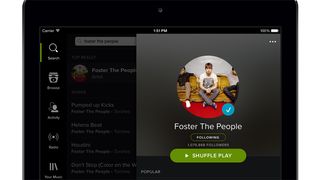
Both Spotify and Apple Music allow you to choose music from your library to listen to in offline mode.
If you want to mix things up though, it might be worth using Lazify before you set off. This app will automatically generate playlists for your Spotify based on a band that you like: A bit like using the “Radio” feature on Spotify when you have bandwidth. What's great is that it doesn't just save you the hassle of agonising over what tracks to save offline, but it recreates that feeling of unexpectedness that a radio station can do - but within musical boundaries that you're more comfortable with. This means if you're anything like me, it turns every road-trip into an excuse for some 90s ska/punk karaoke.
If you're looking for something a bit more cerebral, then obviously downloading podcasts are a great way to learn about new things. By their very nature, podcasts work offline. On iOS, Apple has an official podcasts app and for Android, Google has just announced plans to support podcasts officially with Google Play Music, so presumably that app will receive an update soon.

You can download pretty much any show on the BBC Radio app to listen to offline.
What you might not have spotted though is the BBC iPlayer Radio app. This app let's you listen to radio stations live, as well as to pre-recorded shows. But a couple of months ago, Auntie Beeb brilliantly enabled offline downloads for the first time. This means that you can download pretty much any radio show on BBC Radio to listen offline - including the music shows with full tracks included. The file-sizes are rather large, and the restrictions are slightly more draconian (you might only have a week to listen to some shows), but it is a virtually limitless repository of new audio listening.
Oh, and if you have an Android device like the new Sony Xperia Z5, don't forget to check if you have a built in FM radio. It isn't quite an app - but even if you're up a mountain, hours from the nearest wifi you might still be within reach of a good old-fashioned FM transmitter.
Stay in touch
Amazingly, there's still a way you can stay in touch with people even if “NO SIGNAL” is displayed at the top of your screen. Well, sort of, anyway. FireChat first came to prominence during the protests in Hong Kong “Umbrella Revolution” protests last year. Rather than use messaging apps which the authorities can snoop on, FireChat works locally using bluetooth - meaning that you have to be in relatively close proximity of the person you want to speak to. The makers claim it works up to 200m, and that it has previously proven useful in more conventional situations such as music festivals, where there may not be signal in muddy fields.

FireChat allows you to keep sending messages to your friends even when you have no signal.
You first have to register online, so make sure you do that before you go, but once that's sorted even if you're in a muddy field in the middle of nowhere, you can still exchange messages and even photos with the people nearby, just as you would if you were texting.
Start a fire
And what about if all else fails? If you're stuck on a mountain, cold and hungry then… well… perhaps it is time for your phone to make the ultimate sacrifice. Check out this video below to watch survival expert and misleadingly named humanoid Bear Grylls take a normal smartphone and use it to start a fire.
- Read more: Hands on Nexus 5X review


